Why do some of my staff/neighbors look different than the others?[]
Answer:
Why is all my staff/neighbors all look female?[]
Answer:
I'm trying to expand my diner I can't figure out how. Can you help?[]
Answer:
My neighbors have disappeared from my diner.[]
This happens occasionally. We recommend logging out and logging back into Facebook to resolve this issue. This does not work, neighbours still missing.
When I add a friend how do I send them a neighbors request?[]
When you add a friend that also plays Diner Life they instantly become your neighboring friend.
Why weren't my gifts are not appearing in game?[]
Sometimes you will get a notification about a gift before it's actually arrived. We recommend waiting a little while and reloading the game.
If this still doesn't work, try logging out and logging back into Facebook.
I can't seem to accept cash from my friend's wall anymore.[]
There are various restrictions on the amount of cash you can collect:
- Limited to 10 a day. If you get a daily bonus window then this limit has reset
- Posts must be less than 24 hours old
- Can't click on your own posts to collect cash
- Can't click the same post more than once
I have finished all the drive through quests/milkshakes/collections, are there anymore?[]
Yes, we are always looking to add more content. Please be patient while we create them!
Why isn't my contribution to the drive through is not counting towards my friends total?[]
There may be a delay for the contribution to be calculated. The other player will have to have logged in since you served the dishes.
What is helping hands? I see this when I serve some food but not all? []
You're being reimbursed 10% of the coin value of the food when you serve food that you are helping someone with.
Note: this only happens if you are helping with drive through orders,
We currently added this feature as a little reward for helping friends out.
My contribution to my friends drive through order is not showing up![]
How Friends Order Calculations Work!
Player A (Call them Alice) starts an order and invites Player B (Call them Bob) to help out.
Bob accepts the order and sets a public field on their save game saying 'I started helping with order 1234 at y time.'
This indicates to the order creator (and other players) that they are helping with the order.
Note that Bob will have to save their game (happens automatically) for Alice to see this.
Bob then starts cooking an item and serves it. This then sets another field on their account saying 'I cooked x items for order 1234'
Note that Bob will have to save their game (happens automatically) for Alice to see this.
Alice then logs into her account. All her open orders are looked through, building up a list of helpers from friends that have
the 'I started helping with order 1234' field. Alice also summarizes the 'I cooked x items for order 1234' from Bob, herself and any other
friend helping. Alice then sets another field saying 'For order 1234 Item 1 I have a count of x'. Note that if you are not on their
contribution list then you won't be added to their summary. Note that Alice will have to save their game (happens automatically) for Bob to see this.
Bob then logs into their game and reads the summary information from Alice. The percentage progress and values from this summary are then
displayed in the friend's order details window.
Note that there is a _potential_ delay between a player saving a game and a friend seeing the update, this could lead to order calculation summaries being delayed.
I have reached the maximum expansion level. Can I have some more?[]
The current layout of the game does not support a larger size. We are looking to improve the way the expansion system works.
What does the Mr. Clucky pen do? []
It was a joke for Thanksgiving. Players would make it and have Mr. Clucky the Turkey. After Thanksgiving, we changed this to just be the feathers. The surprise was he's been eaten.
The pen is now purely for decorative purposes.
What does the Robot do? Does having the Robot in your Diner double your serving counts on the orders? []
The robot is a just an animated robot, He Greets the customers that enter the Diner by moving his head to look at them and waves to them. Having the Robot in your diner does not double the count on your Drive Through Orders.
How can I make more coins?[]
Visit your diner every day to get a daily play bonus.
- Clean dirty tables.
- Send gifts to your neighbors and accepting gifts from neighbors is an invaluable part of the game, each gift you Accept sends back coins to your neighbors and visa versa.
- Playing the game often coins accumulate faster than if offline
- Put higher selling food on your serving tables
- Having entertainment, such as a jukebox, Pool tables, skittles, will also help keep the diners happy and accumulates coins too.
How do I rearrange my diner?[]
When you click the 'furnish your diner'.{paint can looking icon} You can click and drag anything from your diner to there, or from there to your diner. Even if you purchase wall and then don't want it, drag it to the bottom bar to add it to your inventory, and you can go back in and get it afterward, or you can sell it by dragging and dropping in the cash registrar. Click the 'open shop' {basket looking icon} to see what you can buy and put in your diner, anything you wish to purchase just drag from there and drop in your diner.
How do I turn the music off? []
You can turn music off by clicking the control settings, {the cog button at the top right-hand side is settings} from top left to bottom right,
- sound ~ allows you to turn the sounds on or off
- music ~ allows you to turn the music on or off
You will also find other useful control prefs in there.

1. Quality ~ These settings range from Low - Medium - High
2. Zoom ~ These settings You control from 0.5x - 0.75x - 1x - and 1.5x
3. Publish Cook Actions ~ You can change what is posted out on Facebook!
4.Save game ~ Allows You to save the game Progress.
Known Issues[]
Maximum of 4 players on drive through orders[]
We have fixed this problem now.
Items are missing from my gift box[]
known issue that our programmers are looking into it.
Missing Storage of items[]
put some tables (counter style) in storage but they are not there.
I shouldn't have to buy more. We have a system in place where if you have items in inventory, you can "buy" them through the shop without it spending the money. It will simply remove them from inventory instead. I find this useful sometimes as the shop is often easier to find things in!
Upsell icon does not appear above waitress.[]
This is a known issue, we suggest a workaround that you go to a friend's diner and come back to reset the Upsell system. They'll get it fixed ASAP in the meantime.
Busboy[]
Why do the employees you pick to be busboy go outside and never come back? busboys being weird is a known issue that our programmers are looking into it.
The bottom part of the game is cut off.[]
For some reason, I cannot get a full screen on the game. It just comes up with half the screen and I cannot click on to anything at the bottom.This is a known issue with Facebook that appears on occasion for some users. We recommend clearing your browser cache and reloading the game. If this does not work then trying a new browser sometimes helps. You can also try selecting Settings > Fullscreen from within the game, rather than relying on your browser window.
How can I best provide information to get my problem fixed?[]
We don't usually need a great deal. Typically we can make do with a basic description of your problem as we'll often be aware of the issue already.
However, with some issues, we need a bit more
The first thing we'll always ask for is your User ID number. This can be found directly underneath the game window

We also find step-by-step explanations of how to reproduce the issue extremely helpful. very often a glitch will happen for some people but not for all. By knowing what was being done, we know roughly where to look for the bug.
If typing isn't your thing, there is a program in Windows (Introduced with Windows 7 and later) which can help. It's called Problem Steps Recorder. You already have it on your computer by default.
you can find it by going to the Start menu and searching for psr.exe
Run it and it will look like this:
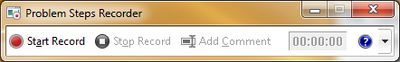
Press Start Record when you're ready to begin, Stop Record when you're done.
It will ask you to save the file, do so, then you can attach that file to your GetSatisfaction messages and we'll be able to look over what you were doing at the time.
IMPORTANT! Be aware that PSR takes a screenshot every time you click the mouse. so please don't do anything private or personal while using it! We don't want to know!
